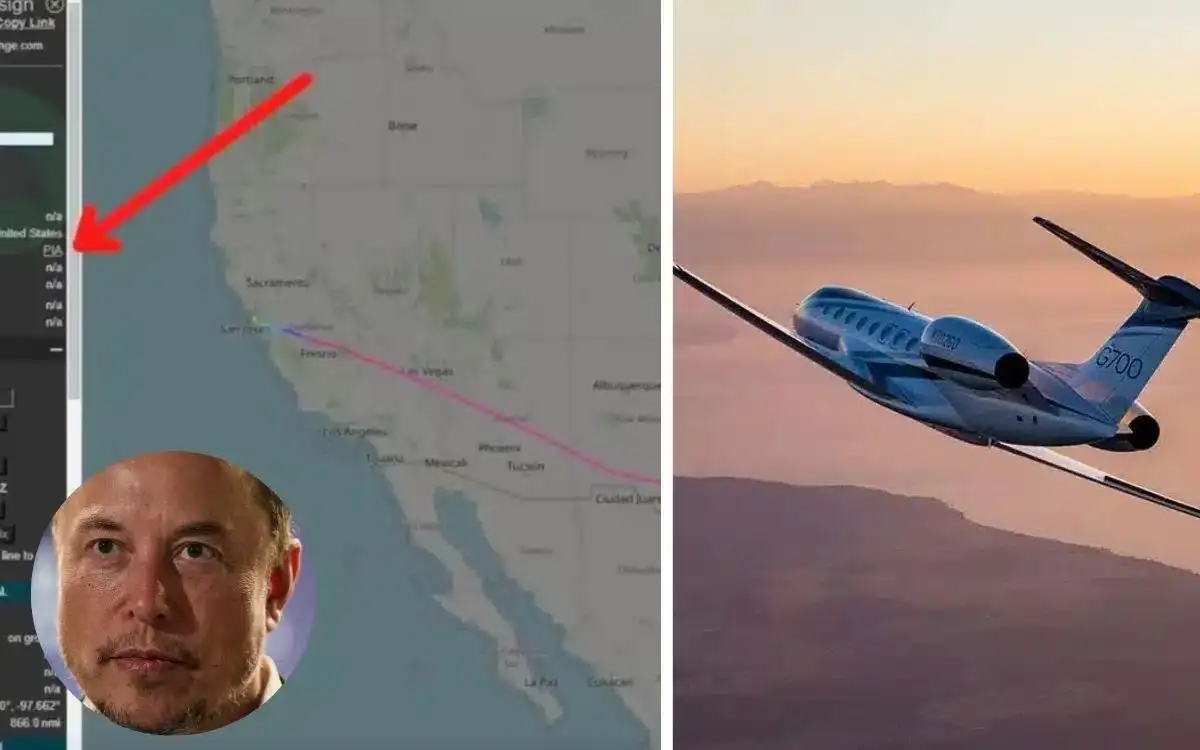Google brings Circle to Android Search, which is demonstrated for the first time on the Galaxy S24.
Google has been experimenting with novel methods to search on smartphones since the launch of Android, and the most recent attempt includes drawing circles. Circle to Search allows users to search for a highlighted object by drawing a circle around it on their device’s screen. While the functionality is officially known as Circle to Search, you may also highlight text and write on objects rather than creating oval shapes to activate the new search capability.

Circle to Search works anywhere on your smartphone, but for those who use gestures, you must first long press the home button or the menu bar to activate the function before you can begin circling anything. Google promotes this capability as a more convenient alternative to toggling between multiple programs, such as screenshotting objects and then utilizing Google Lens.
Circle to Search makes advantage of Google’s AI-powered multisearch capability, which was introduced in 2022 as part of Google Lens. Multisearch offers multimodal search queries, allowing you to utilize both text and pictures while modifying the search parameters within the Google app. You may now ask more sophisticated inquiries about concepts, ideas, and themes. Google will deliver elegantly summarized answers immediately in the response box, eliminating the need to read through pages of material.
Circle to Search will be available internationally on January 31 and will first be limited to the Pixel 8 series and the new Samsung Galaxy S24 trio. The functionality is likely to arrive on additional “premium Android smartphones” later this year. The Google App’s improved multisearch capability is now available to both Android and iOS users in the United States.
How to Use Circle to Search
To utilize Circle Search, follow these steps:
- Open the Google app.
- Long-press the home button or the menu bar.
- Draw a circle around the information you wish to look for.
- The search results will show within the Google app.
For example, if you notice a product that piques your curiosity when shopping online, Circle to Search can help you learn more about it. Simply draw a circle around the product image or name, and the Google app will display product details, reviews, and other relevant information.
Circle to Search is a powerful new feature that allows you to search information fast and effortlessly. It’s a terrific way to learn more about your surroundings and will undoubtedly become a popular feature on Android smartphones.